How to monitor your website for defacement attacks?
Defacement is one of the famous attack techniques to take down the website and hurt the business. By defacing, the hacker changes the content, visual appearance of the whole site, homepage or particular web page. It’s so common that almost 10.7% of all hacks are from defacement attacks ( Source ) . Even companies like Google and Microsoft have faced such attacks.

Almost all web applications store some configuration data in their environment or config files (WordPress users will recognize the wp-config.php file). Changes to these files, if not intentional, can mean a security compromise.
Therefore, as a website owner it’s a must for you to monitor your website for such defacement attacks. You can use a monitoring tool - such as Distill.io . It will notify you when any defacement attack happens so that you can minimize the damage of reputation and business loss.
It allows you to select the webpage area or whole webpage you want to monitor and get notified of any changes detected.
Now you’re aware of what’s at stake, it’s time to take action — with the help of Distill.io
Step 1 :
Go to Distill.io website and download the Distill Chrome extension . You will see Distill.io logo (a blue color drop icon) added in your Chrome toolbar.
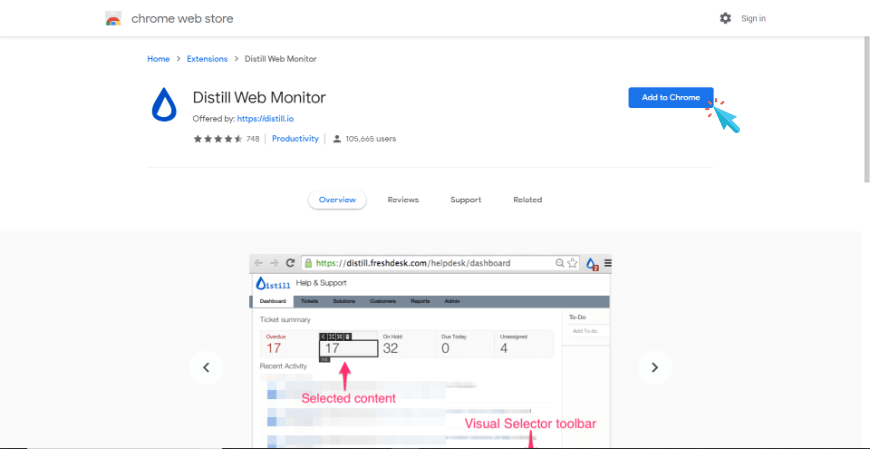
Step 2 :
Go to an important landing page on your website that you want to monitor. For this example, we will monitor our home page.
Step 3 :
Click on distill chrome extensions and select “Monitor Full Page” to start monitoring the whole page. If you want to monitor only a particular area - click on ‘Select parts of the page’ option.

Step 4 :
You will be redirected to your Distill watchlist dashboard. Here’ you can edit the settings of your monitor.
Step 5 :
You can change the interval setting based on how frequent you want the Distill monitor to check for changes. Ideally, you would want to keep interval shorter, say every 5 minutes, which is available in basic plan along with 40 cloud monitors that run 24x7 .

Step 6 :
Click on ‘Sign in’ under email settings. Log in with your email account to receive notifications on email. You can also receive notifications via SMS if you have a basic or a pro Distill account.
Step 7 :
Click on ‘Save’ . You can now preview the webpage monitored by Distill. We would recommend you to repeat the above steps for all important web pages on your website.


Now, if your website is under a defacement attack by a hacker, Distill.io will send you a notification on your email and SMS and you can act on it before it’s too late.
You can start monitoring up to 5 pages in Free plan but if you have more web pages that you want to monitor, we would recommend you to check out our other plans which include advanced features like:
- Monitoring of private pages (including PDFs).
- Integrates with Slack and Discord
- Web-hooks for custom integrations
- Import/export data in many formats
- Allows use of custom proxies
You can also contact our support team at support@distill.io and we would be glad to discuss your requirements and recommend a plan based on your needs.
 Distill
Distill